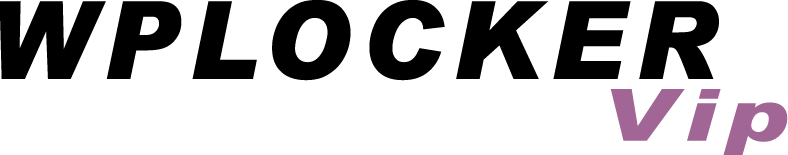Theme Demo Content : Appply Argentum Artificer Athena Biznizz Bon Appétit Bueno Buro Canvas Coquette Currents Daily Edition Definition Delicious Magazine Editorial Empire Emporium For The Cause Fresh News Function Gazette Headlines Hub Hustle Inspire Maximize Merchant Memorable Mystile Olya On Topic Peddlar PixelPress Resort Scrollider Sentient Shelflife Show Off Simplicity Superstore Sliding SMPL Spectrum […]
Download WC Vendors Free : https://wordpress.org/plugins/wc-vendors/ Uploading it on the plugins page and activate. Uploading WC Vendors Pro and Activate Done PS : You must run both plugin together ! You don’t need input license key. License key only for unlock automatic updates.
To use all thrive plugins, you can click on plugin name under thrive dashboard panel. PS : You don’t need input license key on License Manager Menu.
To activate gravity forms, please follow this step : 1. Click “Next” on the license activation page ( Don’t Input Any License Key) 2. Checklist “I understand the risks” and Click “Next”. 3. Click “Next” again. 4. Set Currency and Click “Next” again. 5. Done. Gravity Forms plugin has been activated.
Hi, To activate EventOn and All Addon : In the activation form, you can use any format of key and then click activate. PS : After last update this plugin requires license key to unlock some features, so we must “tweak” some code to make it work. Thanks,
A common issue that can occur with users new to installing WordPress themes is a “Broken theme and/or stylesheets missing” error message being displayed when trying to upload or activate the theme. This is because the theme download package on ThemeForest includes additional files to the theme such as the documentation, license etc. To solve […]
You receive this error because this themes requires a parent theme, Genesis Framework. You can download Genesis Framework from this link : Download Then upload to Appearance > Themes.and Click the “Add New” button at the top of the page.
To remove Plugin Updater Warning / License Key Warning Notifications, you can use this plugin : WP Hide Plugin Updates and Warnings After download and activate this plugin : Click WP HIDE menu Turn on Hide Warnings and Hide Updates Click Save